PCs Today |
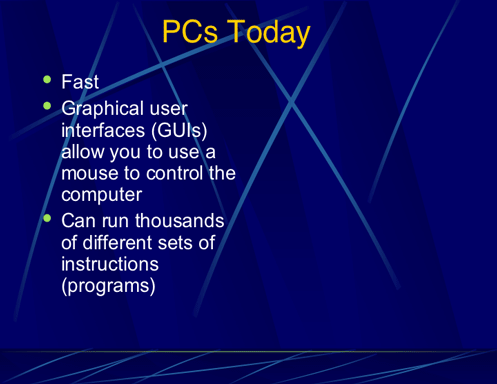
|
As an example of the wonders of this modern-day technology, let's take a look at this presentation. The whole presentation from start to finish was prepared on a variety of computers using a variety of different software applications. An application is any program that a computer runs that enables you to get things done. This includes things like word processors for creating text, graphics packages for drawing pictures, and communication packages for moving data around the globe.
The colour slides that you have been looking at were prepared on an IBM 486 machine running Microsoft® Windows® 3.1. Windows is a type of operating system. Operating systems are the interface between the user and the computer, enabling the user to type high-level commands such as "format a:" into the computer, rather that issuing complex assembler or C commands. Windows is one of the numerous graphical user interfaces around that allows the user to manipulate their environment using a mouse and icons. Other examples of graphical user interfaces (GUIs) include X-Windows, which runs on UNIX® machines, or Mac OS X, which is the operating system of the Macintosh.
Once Windows was running, I used a multimedia tool called Freelance Graphics to create the slides. Freelance, from Lotus Development Corporation, allows the user to manipulate text and graphics with the explicit purpose of producing presentations and slides. It contains drawing tools and numerous text placement tools. It also allows the user to import text and graphics from a variety of sources. A number of the graphics used, for example, the shaman, are from clip art collections off of a CD-ROM.
The text for the lecture was also created on a computer. Originally, I used Microsoft® Word, which is a word processor available for the Macintosh and for Windows machines. Once I had typed up the lecture, I decided to make it available, slides and all, electronically by placing the slides and the text onto my local Web server.
Computers: From the Past to the Present
PCs Today:
Last modified July 30, 2006
©1994-2006 by Michelle A. Hoyle