Servers |
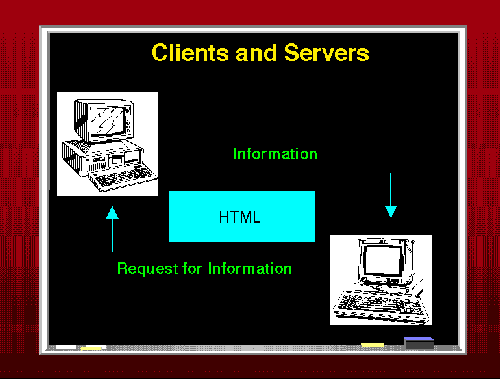
|
The actual workings of a Web server are beyond the scope of this course but knowledge of two things is important: 1) In order to use the Web, someone needs to be running a Web server on a machine for which such a server exists; and 2) the local user needs to run an application program to connect to the server; this application is known as a client program. Server programs are available for many types of computers and operating systems, such as Apache for UNIX (and other operating systems), Microsoft Information Interchange Server (IIS) for Windows/NT, and WebStar for the Macintosh. Most client programs available today are capable of displaying images, playing music, or showing movies, and they make use of a graphic interface with a mouse. Common client programs include Netscape, Opera, and Microsoft Internet Explorer (for Windows/Macintosh computers). There are also special clients that only display text, like lynx for UNIX systems, or help the visually impaired.
As mentioned earlier, servers contain files full of information about courses, research interests and games, for example. All of this information is formatted in a language called HTML (hypertext markup language.) HTML allows the user to insert formatting directives into the text, much like some of the first word processors for home computers. Anyone who is currently taking English 100 or has taken English 100 knows that there is a specific style and format for submitting essays. The same is true of HTML documents.
More information about HTML is now readily available everywhere, including in your local bookstore.
This brings us to the conclusion of this lecture. Please e-mail any comments you have to thelectureATeingangNOSPAMorg (replace AT with @ and NOSPAM with .).
Computers: From the Past to the Present
Servers:
Last modified July 30, 2006
©1994-2006 by Michelle A. Hoyle